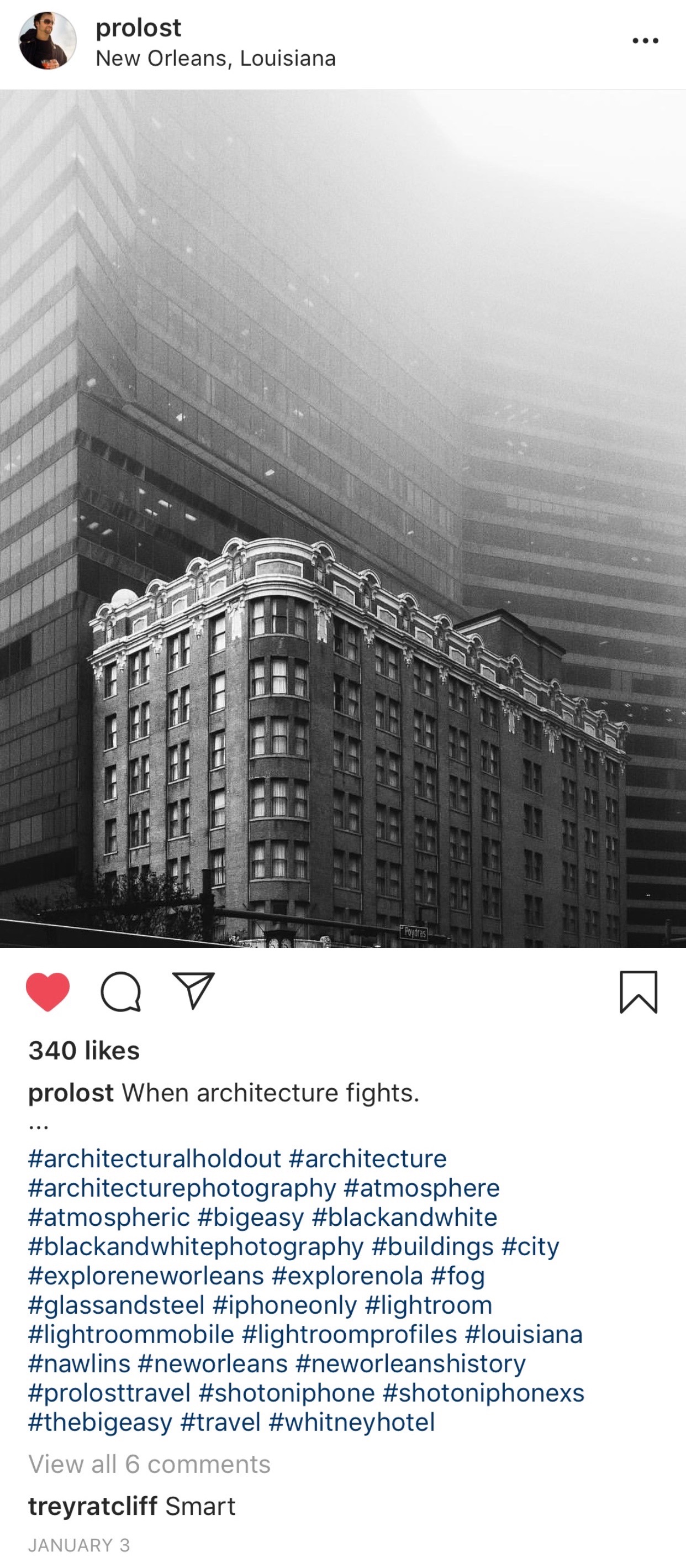Gram Master
v3.5. This Shortcut requires iOS/iPadOS 15.1 or greater.
Compose Perfect Instagram Captions with Managed Hashtags
Gram Master helps you compose caption text that you can paste into Instagram. It makes formatting easy by automatically supporting line breaks and even empty lines. It automatically sorts and organizes your hashtags into a nice, alphabetized block with no duplicates. You can save commonly used hashtags to sets, and easy apply them again to your next post.
It’s Grim on the Gram
Relevant hashtags are just about the only way to get more people to see your Instagram posts. Instagram allows a maximum of 30 tags per post, and will silently fail if you exceed that limit. If you use the same pasted mess of generic tags on every post, Instagram’s algorithms might identify your posts as spam, and reduce their visibility.
As useful as they are, hashtags are ugly, and clutter up your caption. Instagram allows carriage returns in posts, but frustratingly won’t let you type them.
And while you’re thumb-typing all those hashtags, your eggs Benedict is getting cold.
Gram Master in a Flash
Gram Master solves all of these totally real, not at all made up problems. It’s an Apple Shortcut for composing Instagram captions, with robust tools for managing hashtags.
Gram Master allows you to compose an artful caption with carriage returns and even empty lines. It adds a customizable divider between the caption text and the hashtags. The hashtags are sorted alphabetically, and never contain duplicates.
You add tags from Tag Sets, of which you can keep as many as you like. As you enter tags manually, you can also save them to Tags Sets. Tag sets make it easy to bulk-apply tags that are actually relevant to your posts.
You can also import tags from a copied Instagram post link, which adds them to your post and optionally also to the Tag Sets of your choice. Go find a top post about your subject, copy the link, and capture all their glorious tags for your post. This will show Gwen who’s “living their #bestlife.” Stupid Gwen. We get it, Barcelona is amazing.
Gram Master keeps count of your tags and warns you when you exceed the limit of 30. When you’re ready to post your perfectly-crafted caption, one tap copies it to the clipboard and opens Instagram for you to paste it in.
More Features
All changes are saved to iCloud Drive, so you can pick up where you left off.
Your work syncs among all your iOS devices.
Capture tags from any public Instagram post! For real.
Load and Save posts
Archive older saved posts
Archive Tag Sets that you only use occasionally, and de-archive them when you need them.
Manage account tags too!
If you used Instagram Composer before, all your Tag Sets and saved posts can be migrated to Gram Master.
Instagram is terrible and we should all stop using it.
Get more likes.
Notes
Gram Master will ask to install a helper shortcut called F: Sort and De-dupe. It will also ask for access to your contacts, if you haven’t already granted this access to the Shortcuts app. Gram Master doesn’t do anything with you contacts, but it uses a cool hack that makes pretty menus that involves Contact-related actions.
Change Log
Gram Master replaces a previous Prolost Shortcut called Instagram Composer. To update from Instagram Composer, first run install and run Gram Master using the links above. Then you can delete the Instagram Composer shortcut. There’s no need to re-install F: Sort and De-dupe.
1.0 Instagram Composer Released.
1.5 Major update to Instagram Composer with many new features:
You can now move multiple Tag Sets at once.
Saved posts are now sorted by date.
Improved recognition of Instagram URLs in the clipboard.
Tags you manually add to the caption are now counted toward your total. If you have three tags in the caption and 10 managed hashtags, your tag count will look like this: (3 + 10)
Support for empty lines in captions. You can even use an empty line as a divider.
Gram Master 1.0 released. Here’s what’s changed from Instagram Composer 1.5:
Completely re-written from the ground up to be faster and more awesome.
Rich menus with icons and descriptive text.
Migrate Tag Sets and saved posts from Instagram Composer
Choose between including tags with the post caption, or pasting them separately as a comment.
If you have more than 30 tags, optionally copy the overflow to post in a comment.
Tags Sets are no longer in the main menu. Instead access them with Add Tags from Sets. This means that the “More Sets” functionality of Instagram Composer has been replaced with a system of archiving Sets you don’t use as frequently. You can un-archive Sets at any time.
If your caption contains hashtags, you’ll see a new option to Extract Tags from Caption and add them to the managed tags. So you can start composing in Instagram, then copy/paste into Gram Master and convert any tags you typed manually into managed tags.
Option to toggle sound on and off
Archive older saved posts, or manually select saved posts to archive.
Account Tags are now supported. Add them, save them, re-use them — but don’t abuse them, as Gram Master doesn’t keep count of them.
Help system removed. You weren’t using it anyway.
Now when you manually enter tags, you have the option to save them all to one Tag Set. Or you can still choose a Set for each tag.
Merge two Tag Sets into one
2.0 released, iOS 13 now required.
Automatic dark mode that follows your system settings!
When saving tags to individual sets, you can now skip saving one tag and proceed to the next.
Device-adaptive cutoff for long posts
Menus re-organized to prevent search bar from appearing
Other bug fixes
Known issue: When saving tags to sets, sometimes the Main Menu button doesn’t take you to the main menu.
2.1 released
New feature: Comment Dangle. When you post tags to a comment, you can prefix them with some characters that include line breaks.
Fixed an issue where saving tags to sets and choosing Main Menu would return an error.
Fixed a notification reference to Account Tags when editing Post Tags.
Fixed “Copy Post” button to read “Copy Caption” when Tags in Post = off.
Fixed an issue where tags imported from caption text would not be lower-cased.
Fixed an issue where the clipboard would not be voided after importing tags from an IG link.
3.0 Released
iOS/iPadOS 14 required
Redesigned main menu to fit more on one page
Experimental: Character count
New F: Sort & De-dupe should run considerably faster, so be sure to delete your existing one before running 3.0 for the first time.
3.5 Released
Updated for iOS/iPadOS 15.1 and later, after a dark period of not working at all under iOS/iPadOS 15.0.