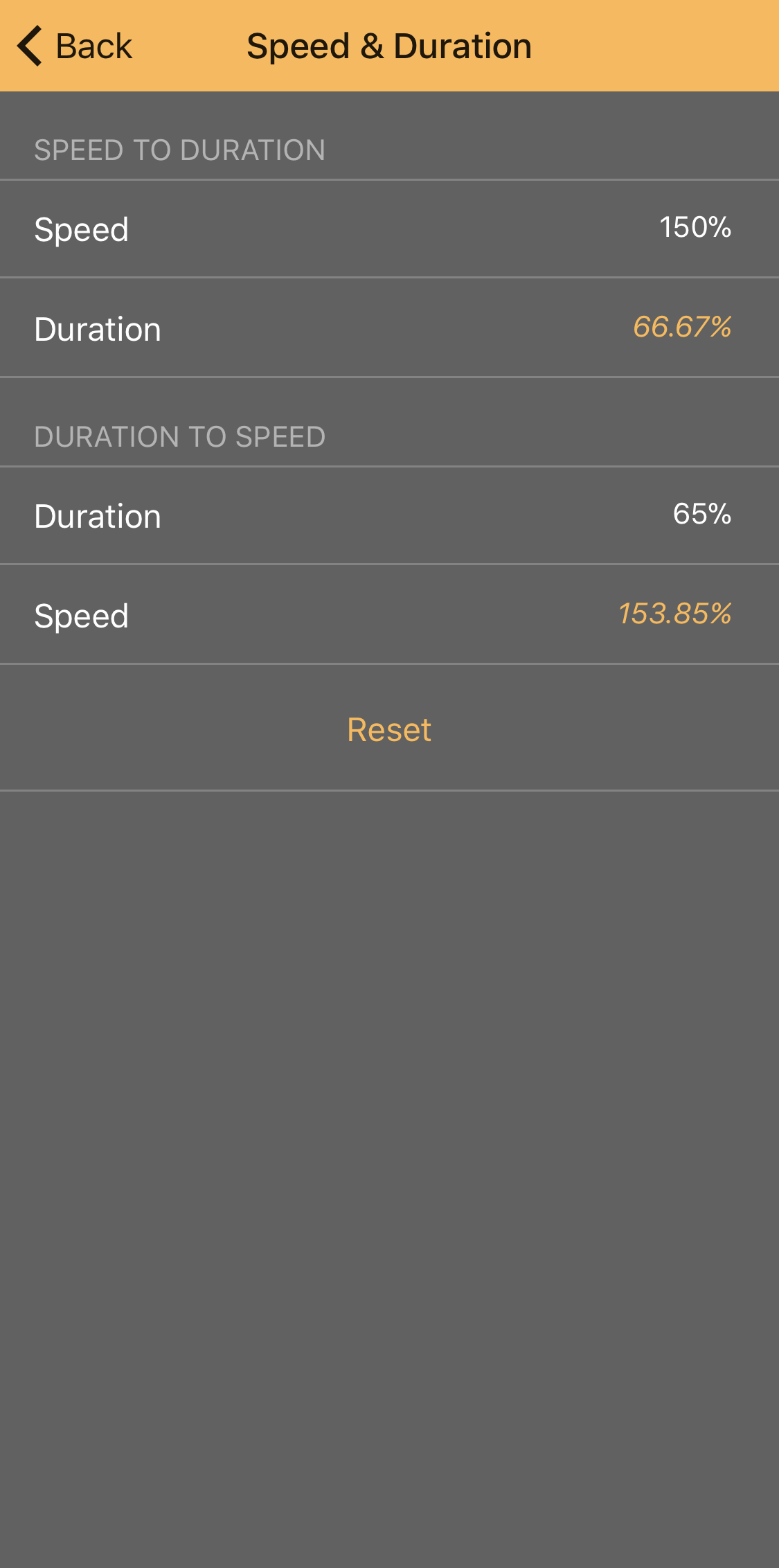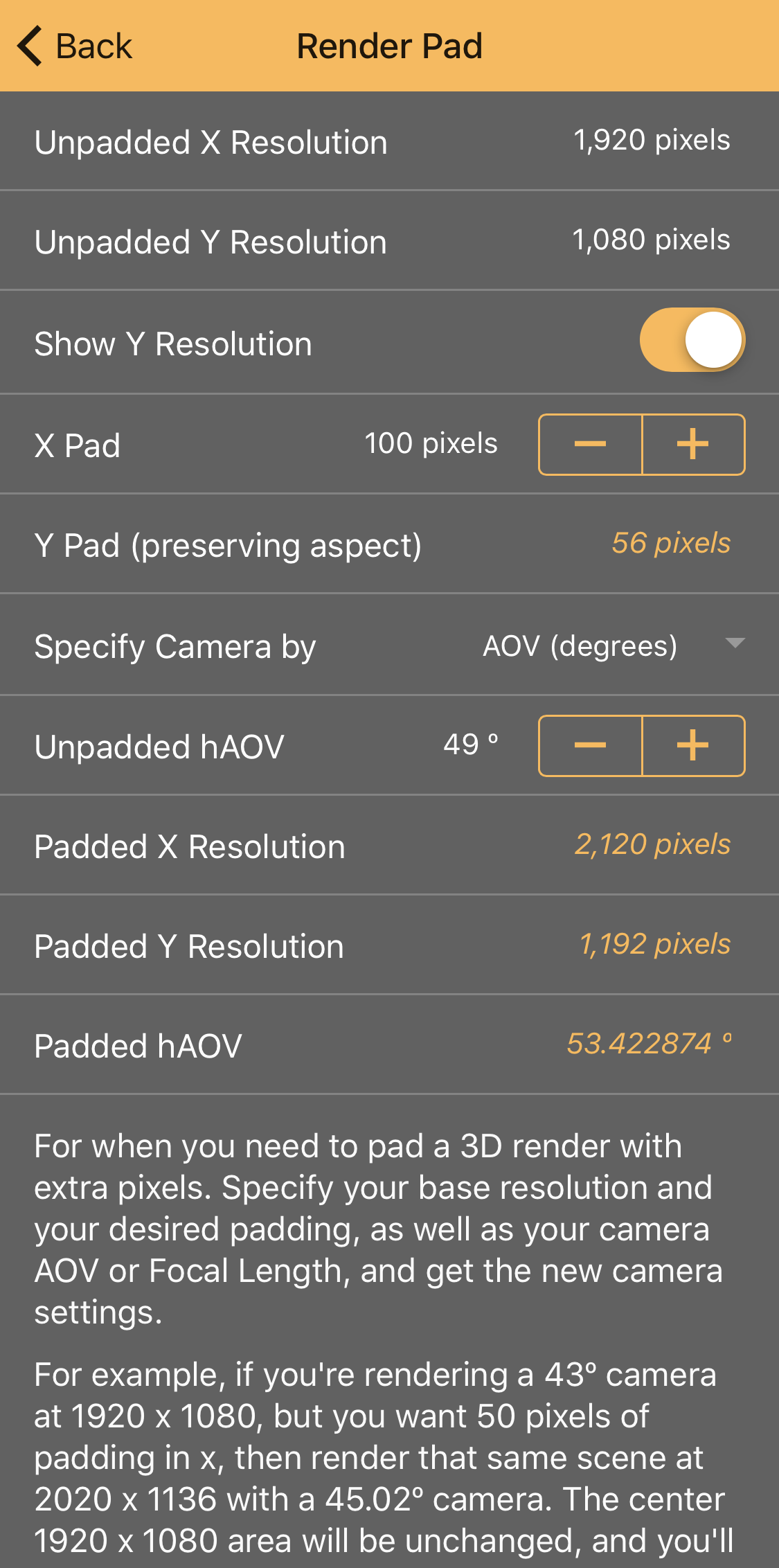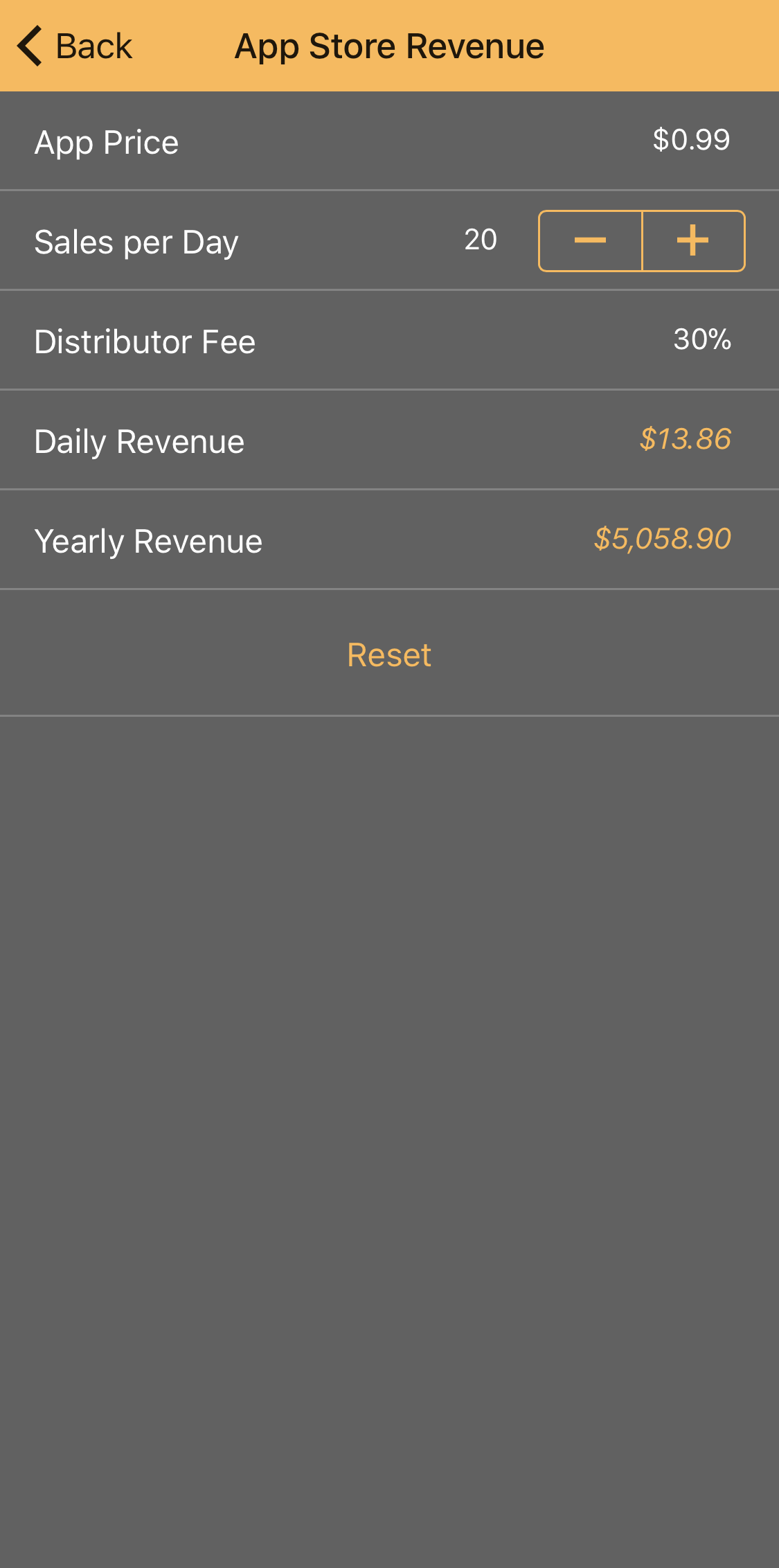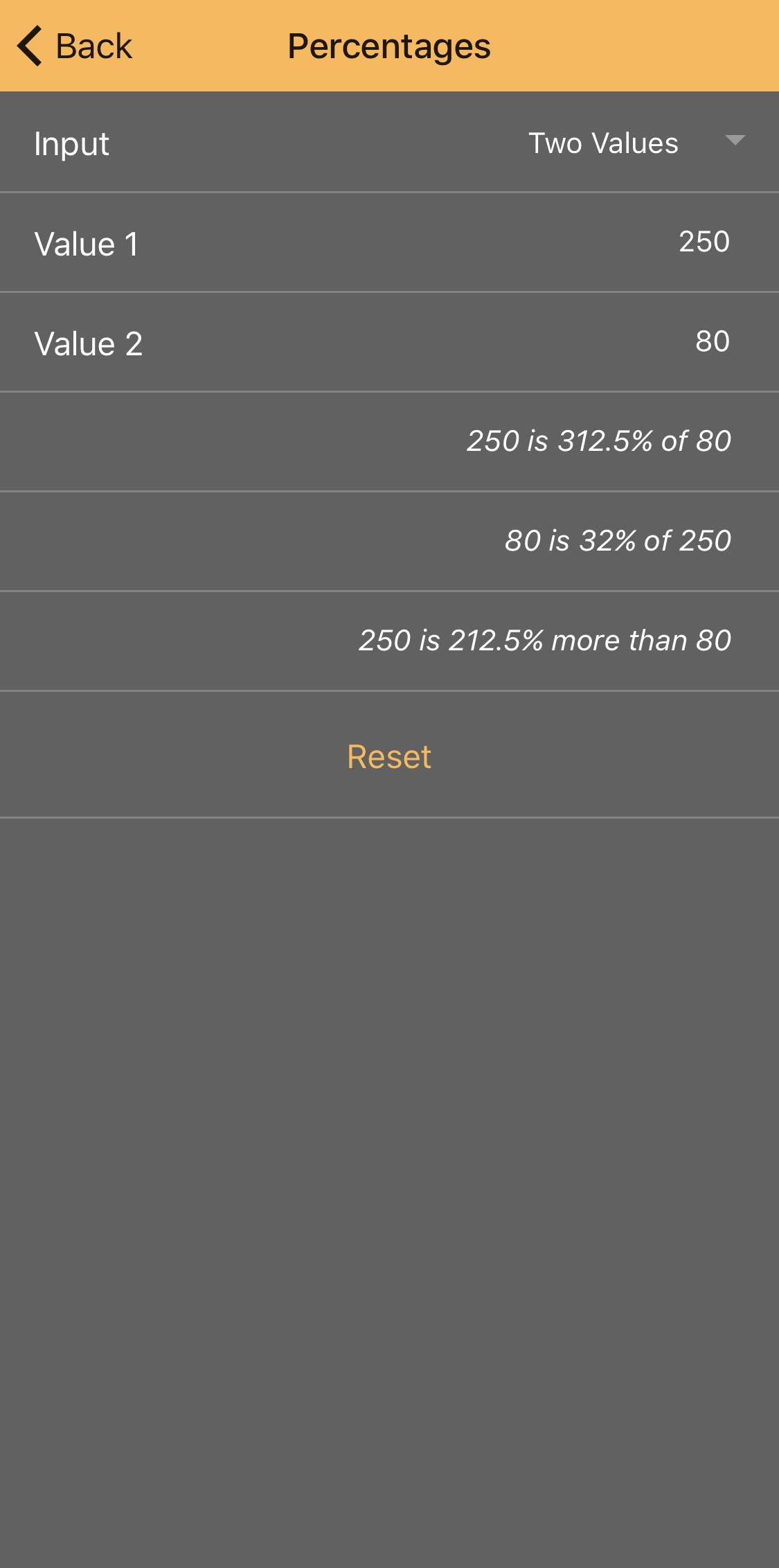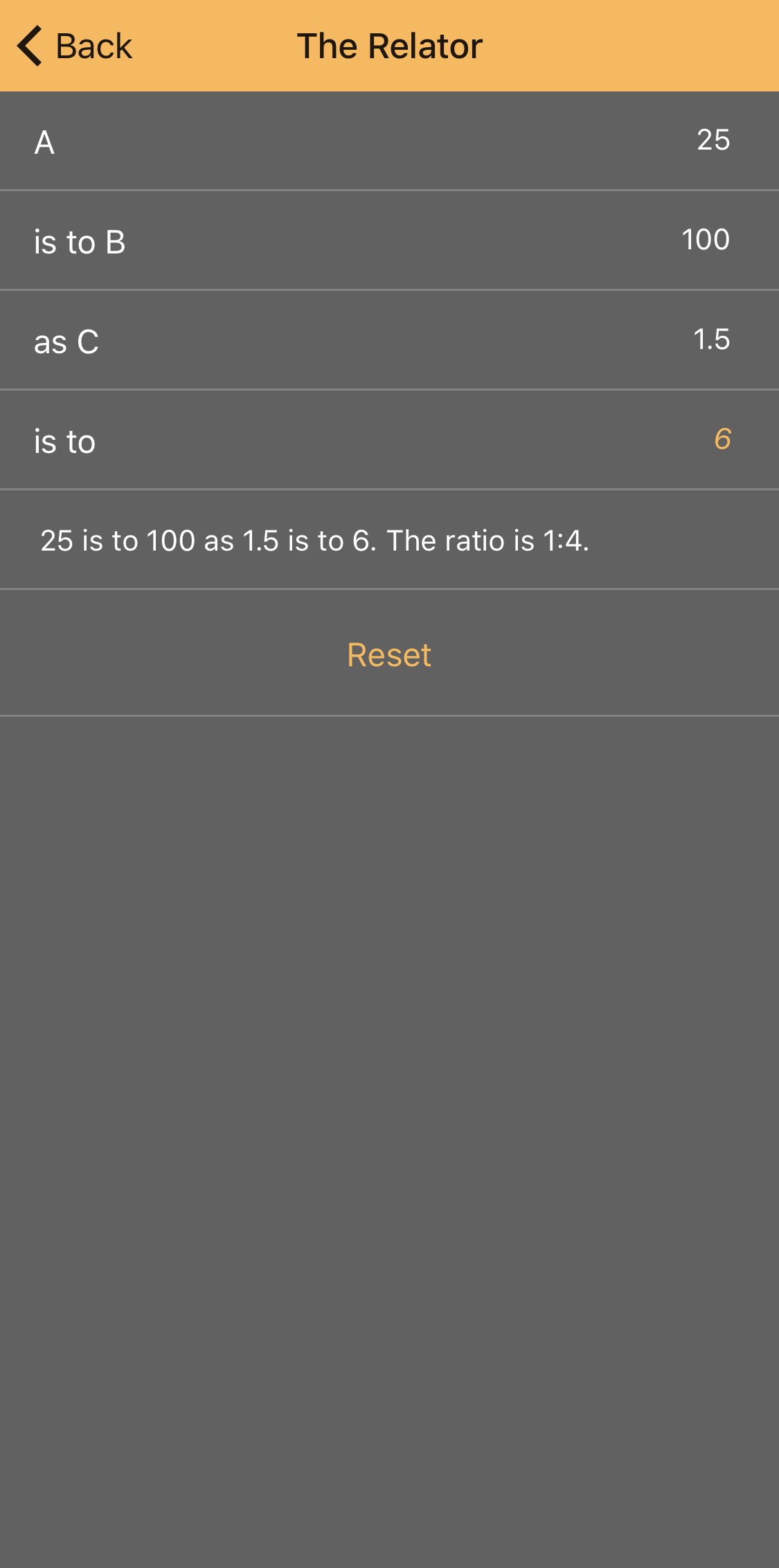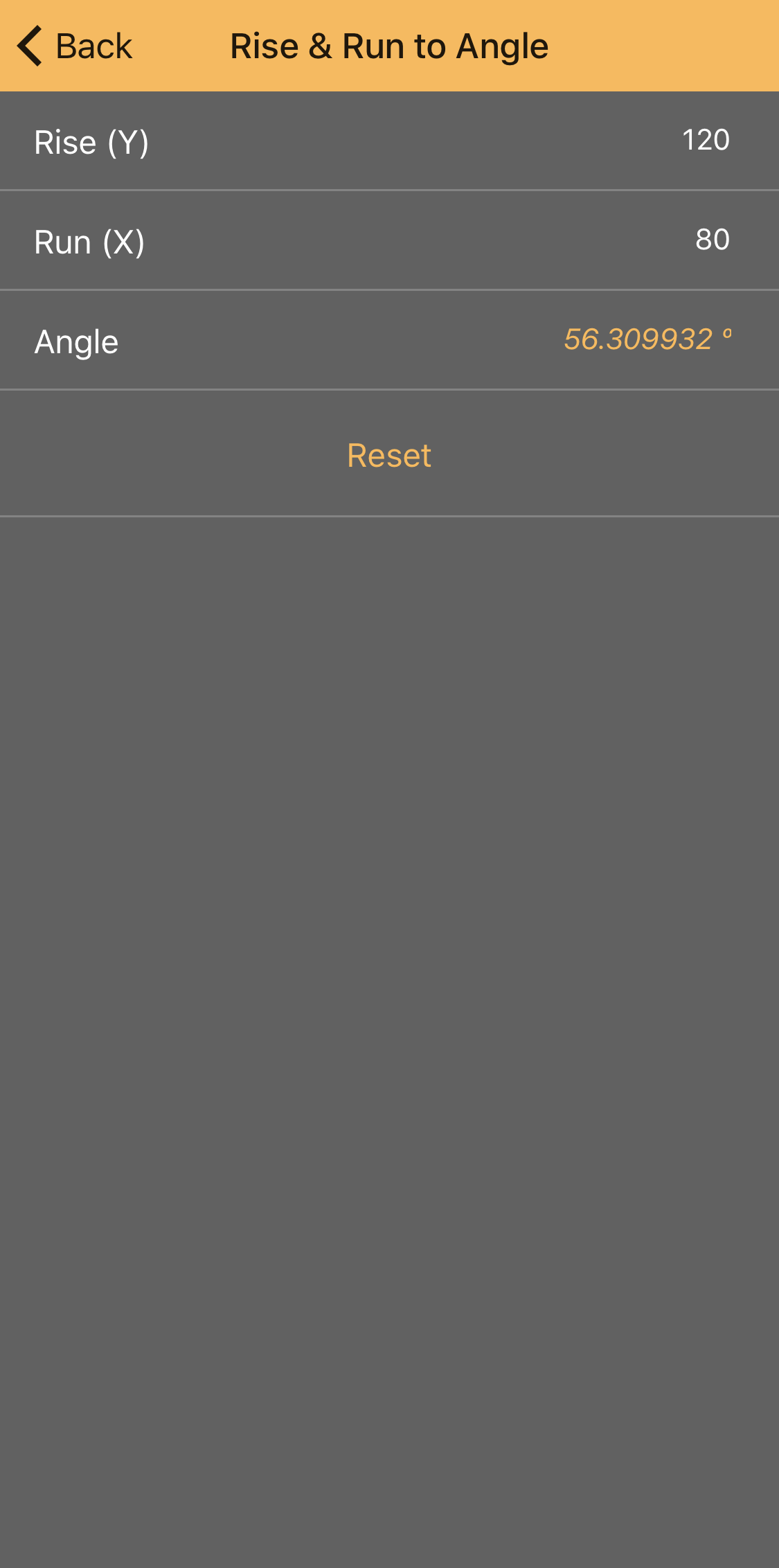Prolost Calc
For iOS and Android, macOS and Windows.
Install it on your phone like this.
A free, weird, multi-function calculator for photography, filmmaking, and all kinds of creative work.
How long will that render take if I start it at 5 PM on six machines? What frame rate should I use to shoot Godzilla? How much is this meeting costing my company?
I made this multi-calculator using CalcApp, and they have graciously allowed me to share it with you for free. I'll keep addling to it as inspiration strikes, and you'll always get the latest update.
It's a web app, so you can either run it in your browser (mobile or desktop), or install it on your device, almost like a real app.
The Calculators
Speed & Duration
Some apps express speed changes as Speed, others use "Stretch" or "Duration." This simple calculator converts between the two.
Overcrank Retiming
If you overcrank your camera to enable speed changes in post, this calculator can help find the right clip speed settings. For example, if you shoot 120 fps, but want to simulate having shot at 50, that's a clip speed of 240%, which would stretch the on-screen action to 208.33%.
Timecode
Converts frame count to timecode. Supports 24 fps, 25 fps, and 30 fps (non drop-frame).
Render Time
Calculate how long a render will take. Supports multiple machine renders. Tell it when you plan on starting the render, and get the estimated time of completion.
Megapixels & Resolution
Convert X/Y resolution to megapixels and vise versa. Supports common aspect ratios. You decide whether a megapixel is one million pixels or 1,048,576 pixels.
Lens Conversion
Find the equivalent lens on another camera. Based on matching Horizontal Angle of View (hAOV). Pick from a long and growing list of camera formats. Also displays the multiplier, so you can do the math yourself like an animal.
Miniature Camera Speed
When shooting miniatures, you overcrank to make them look bigger. But by how much? This calculator is based on a formula from the classic book Industrial Light & Magic: The Art of Special Effects. You are living life right if you need this calculator.
Render Pad
For when you need to pad a 3D render with extra pixels. Specify your base resolution and your desired padding, as well as your camera AOV or Focal Length, and get the new camera settings.
For example, if you're rendering a 43º camera at 1920 x 1080, but you want 50 pixels of padding in x, then render that same scene at 2020 x 1136 with a 45.02º camera. The center 1920 x 1080 area will be unchanged, and you'll have extra pixels around the border of your render.
App Store Revenue
Easily figure out just how little money you could hope to make selling an app.
Subscription Revenue
Everyone loves another subscription. Tell this calculator how much you plan to charge, how many new subscribers you expect to gain each month, and how many you expect to lose. Optionally input how many subscribers at which you expect to plateau. See your results in four customizable banks.
Freelance Rates
Compute equivalent rates based on hourly, weekly, or yearly quotes. By request of a freelance VFX artist.
Percentages
Very simple percentage calculator with plain-english results. Input two values, or one value and a percentage.
Meeting Cost
For recreational purposes only. How much is this meeting really costing your company?
Amortizer
I'm probably using that word wrong. This simple calculator tells you how much you've effectively paid per day, or per year, for that thing you bought. Guaranteed to make you feel either better or worse about a big purchase.
The Relator
A is to B as C is to D. I use this all the time, for a million different things.
The Tweener
Use a slider to blend between two numbers. You can add additional value pairs, up to five, and blend between them all. I created this to help me find a sweet spot between two presets in an audio plug-in in Premiere, but you can use it for any case where you want a weighted average of two values.
Rise & Run to Angle
I needed this for a thing.
LEGO Value
One way to judge the value of a LEGO set is cost per brick. I'm totally serious about this.
Frequently Asked Questions:
Can I add Prolost Calc to my iPhone/Android Home Screen?
Yes! Here's how. If you do this, the app will still work even without an internet connection. But you'll still get updates whenever I post them when you are connected.
I have feature requests.
Tell me about it. I might just add it to the app.
Thank You for Your Service
There's a link in the app to buy me a coffee (via PayPal) if your want to say thanks, but it's really not necessary. Or buy me a beer and get a free Lightroom tutorial for some reason.