Prolost Emporium
Eight creative Profiles for Adobe Lightroom and Photoshop
Read MoreEight creative Profiles for Adobe Lightroom and Photoshop
Read Morev2.5 for any software that can read a .cube file.
A set of LUTs for previewing, converting, and color-grading Apple Log footage from iPhone 15/16 Pro and Pro Max. Plus two False Color LUTs for nailing exposure every time when shooting with the Blackmagic Camera app or an external monitor, and new LUTs for working with non-log HDR iPhone video.
Start here! Both in-camera and in post, this LUT provides a clean, pleasing conversion from Apple Log to Rec. 709 video. Provided in both 65 and 33 point versions for every grading tool and hardware display. A built-in 1-stop exposure boost encourages you to underexpose and hold highlights.
If you liked pl-AppleLog-to-Rec709_65pt_01 in earlier releases, this is your new best friend! A little more contrast than PL-HERO, which is nice! 65 and 33 point versions.
If you like the way ACES renders Rec. 709 video from Log, this LUT is for you. Shoot knowing exactly what your video will look like in an ACES SDR workflow. 65 and 33 point versions.
The PL-HERO LUT with a built-in False Color exposure guide! 18% gray lights up yellow so you never miss exposure.
The “make it look right” LUT. Use this to fix the washed-out appearance of iPhone HDR video (not log!) in color-unmanaged editing software.
Straight conversion from Apple Log to ACEScc, for bringing your iPhone footage into an ACES workflow. This also allows you to use Magic Bullet Looks with iPhone Log.
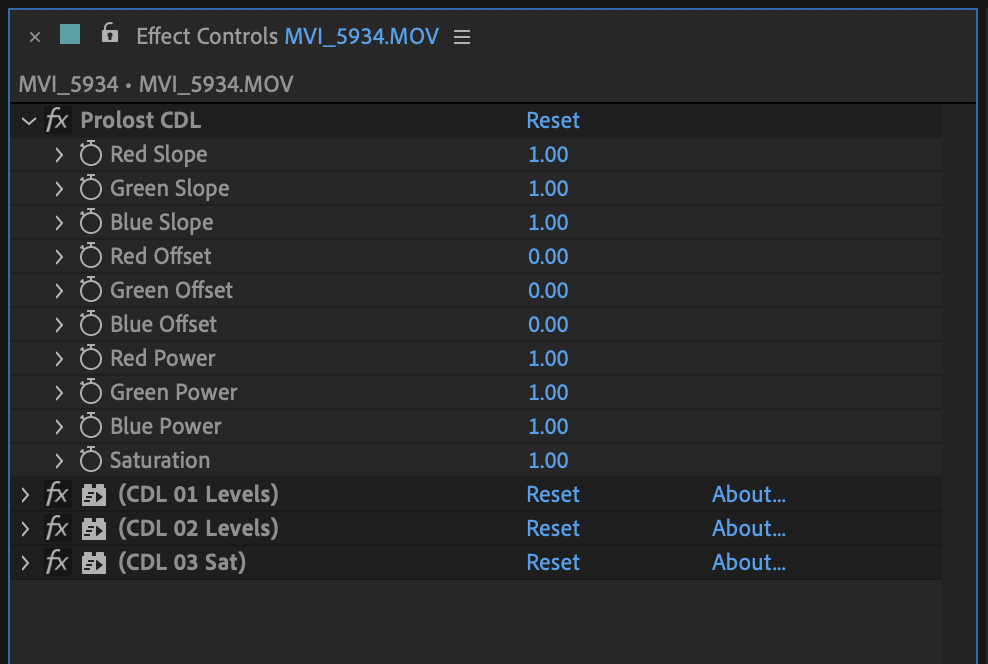
v1.0 for After Effects CC
Prolost CDL is a free After Effects preset that allows numerical entry of CDL, or Color Decision List, values. The CDL standard was created by the American Society of Cinematographers to facilitate the communication of basic color adjustments between various applications and facilities.
Long ago, I designed a free version of Magic Bullet Colorista that was CDL compatible, in the spirit of the ASC’s open standard. This product has long been discontinued, so I created this free preset to replace it.
Prolost CDL uses two Levels effects and a Color Balance (HLS) effect to recreate the CDL color transforms. If you delete or re-order these effects, the color adjustment will not be accurate. The expressions that link the CDL values to the effects are simple and left un-obfuscated for your perusal.
This preset only works in After Effects. If you need CDL corrections in Premiere Pro, there’s a built-in effect that does it.
To install Prolost CDL, place it in your User Presets folder.
18 Creative Profiles for Adobe Lightroom and Photoshop
Read More24 Creative Profiles for Adobe Lightroom and Photoshop
Read More18 Creative Profiles for Adobe Lightroom and Photoshop
Read More16 Creative Profiles for Adobe Lightroom and Photoshop
Read MoreSix cinematic Creative Profiles for Adobe Lightroom and Photoshop
Read More16 Creative Profiles for Adobe Lightroom and Photoshop
Read MoreOver 100 monochromatic presets for Lightroom and Photoshop.
Read MoreDon't stay home without this ever-growing set of After Effects utility presets.
Read MoreUse the new Dehaze effect, even without Creative Cloud.
Read MoreEdit your photos by seeing and reacting.
Read MoreHundreds of realistic light leaks inspired by actual vintage cameras.
Read MoreTurn After Effects into a powerful color grading suite.
Read More