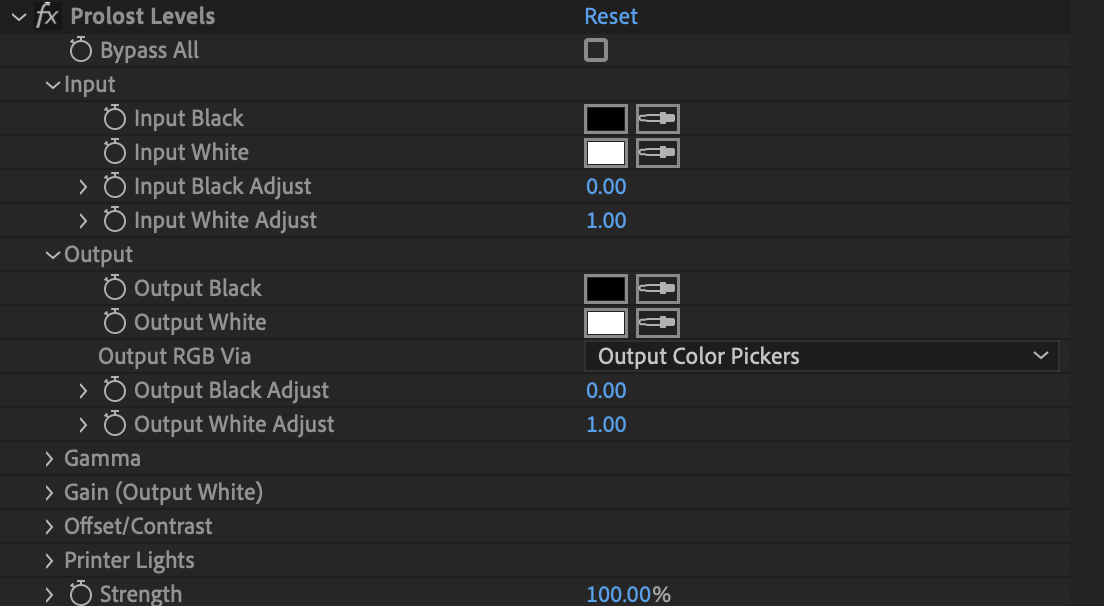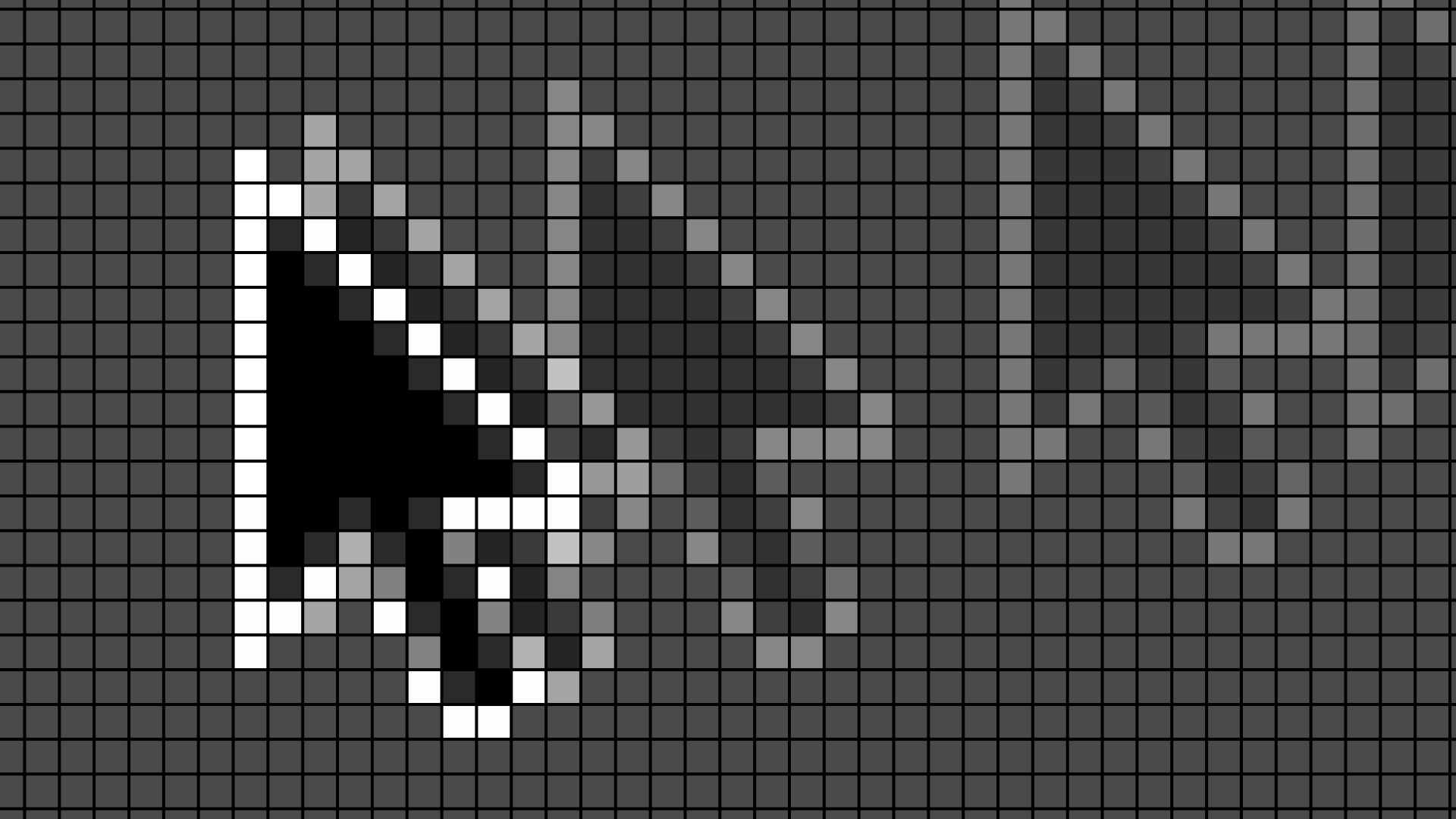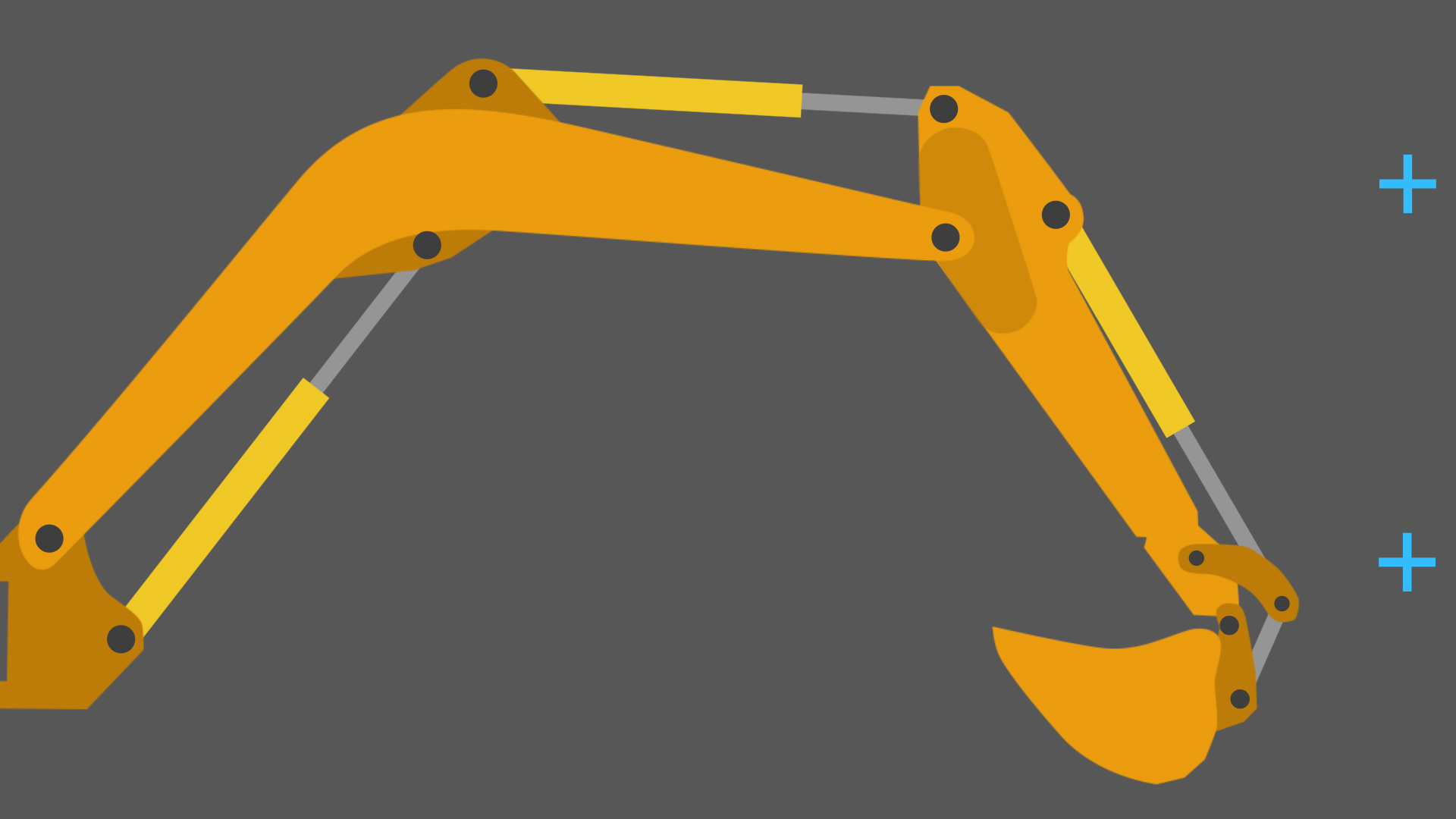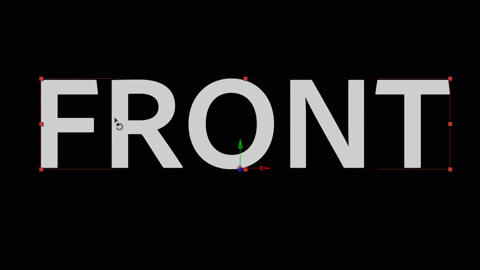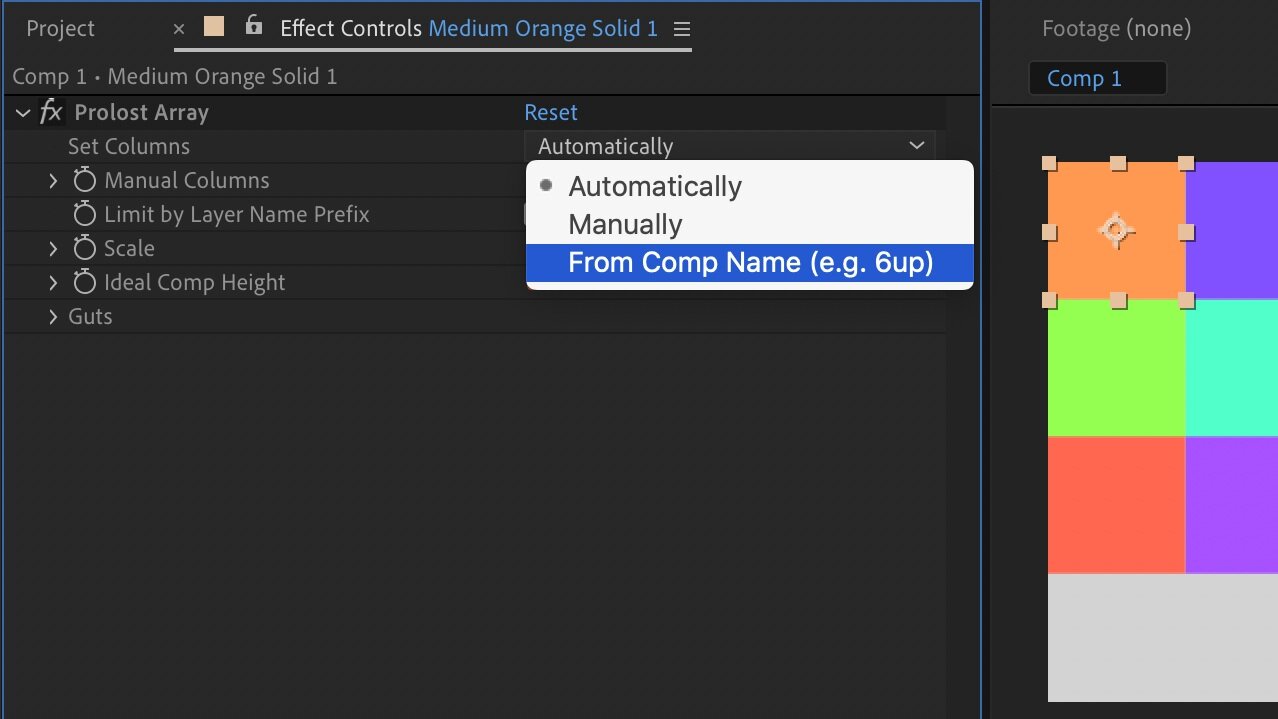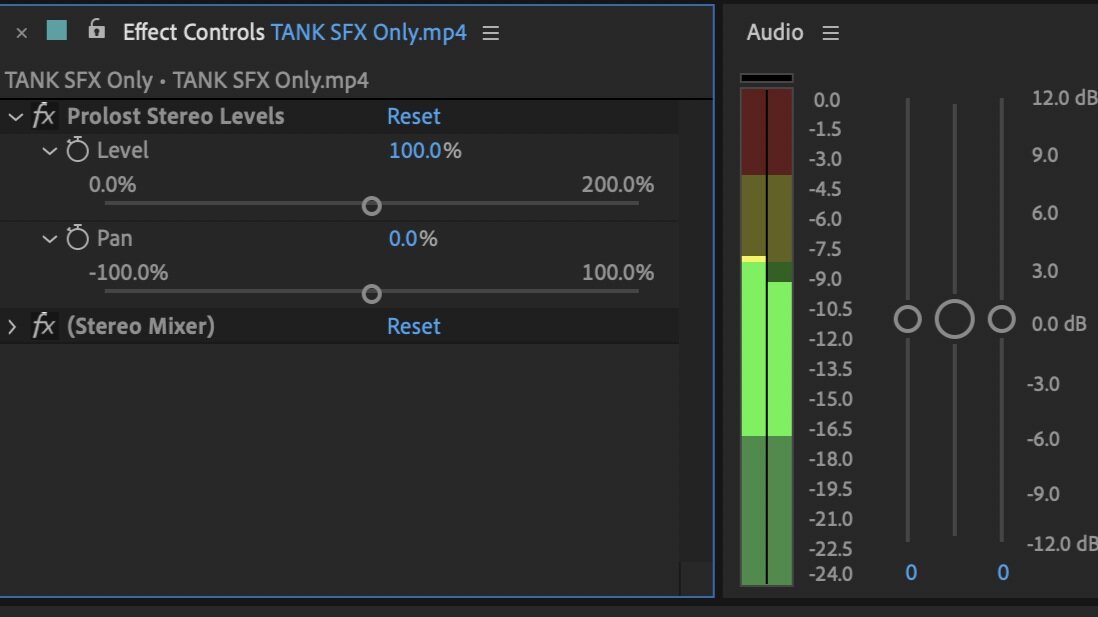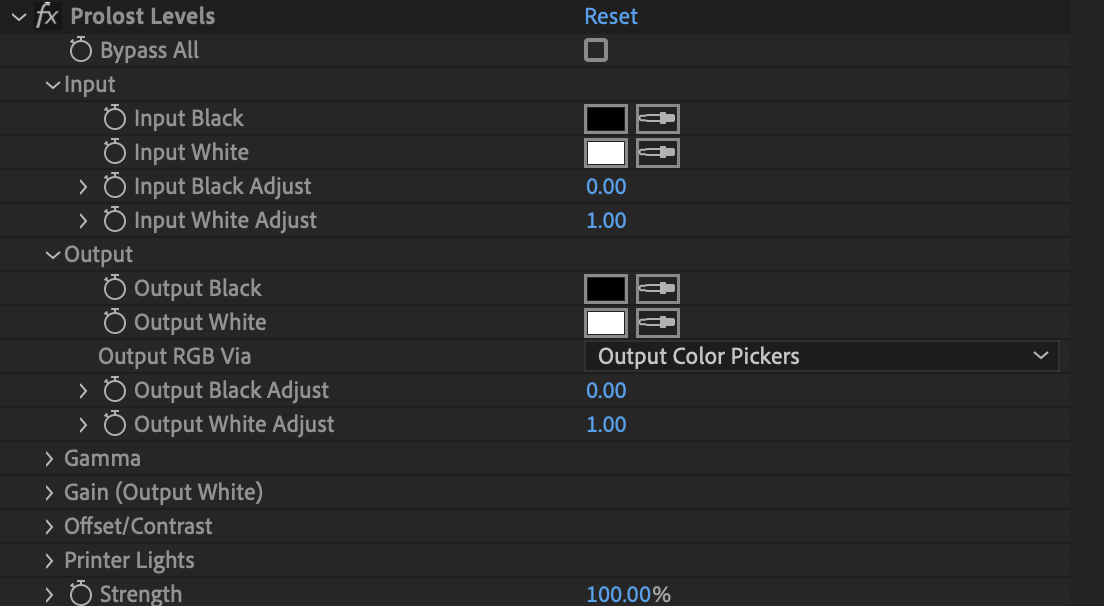
Prolost Levels
Supercharged Levels with color pickers, printer lights, more.
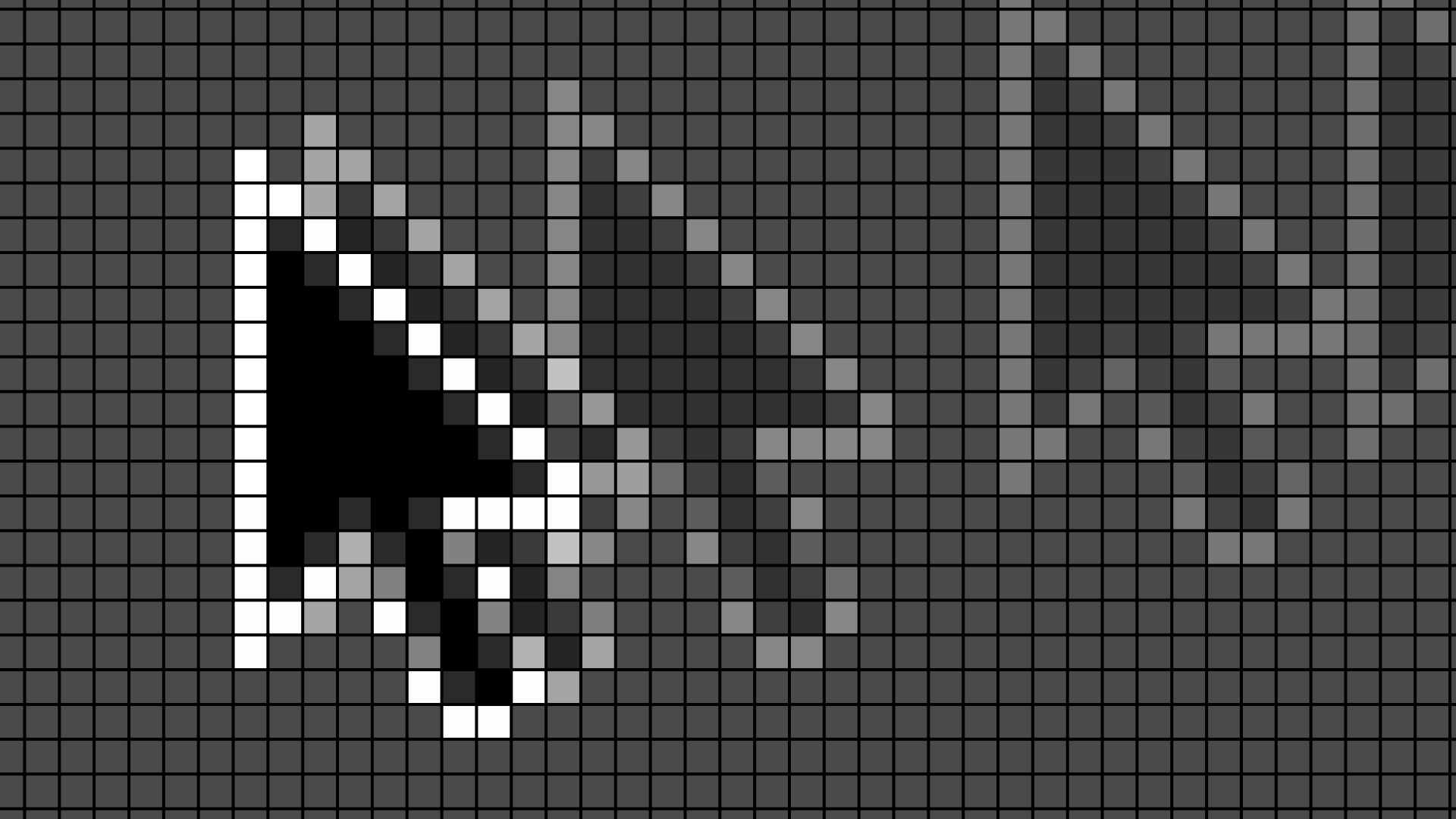
Prolost Pixel Perfect
Force a layer to snap to integer pixels. Toggle switches let you constrain Position or Anchor Point values, or both.

Color RGB Gain
Set the R, G and B gain using a standard Color Picker control. A very basic color corrector.

Grid by Width
Better default settings for the Grid effect, allowing you to easily set the spacing with a single Width slider.
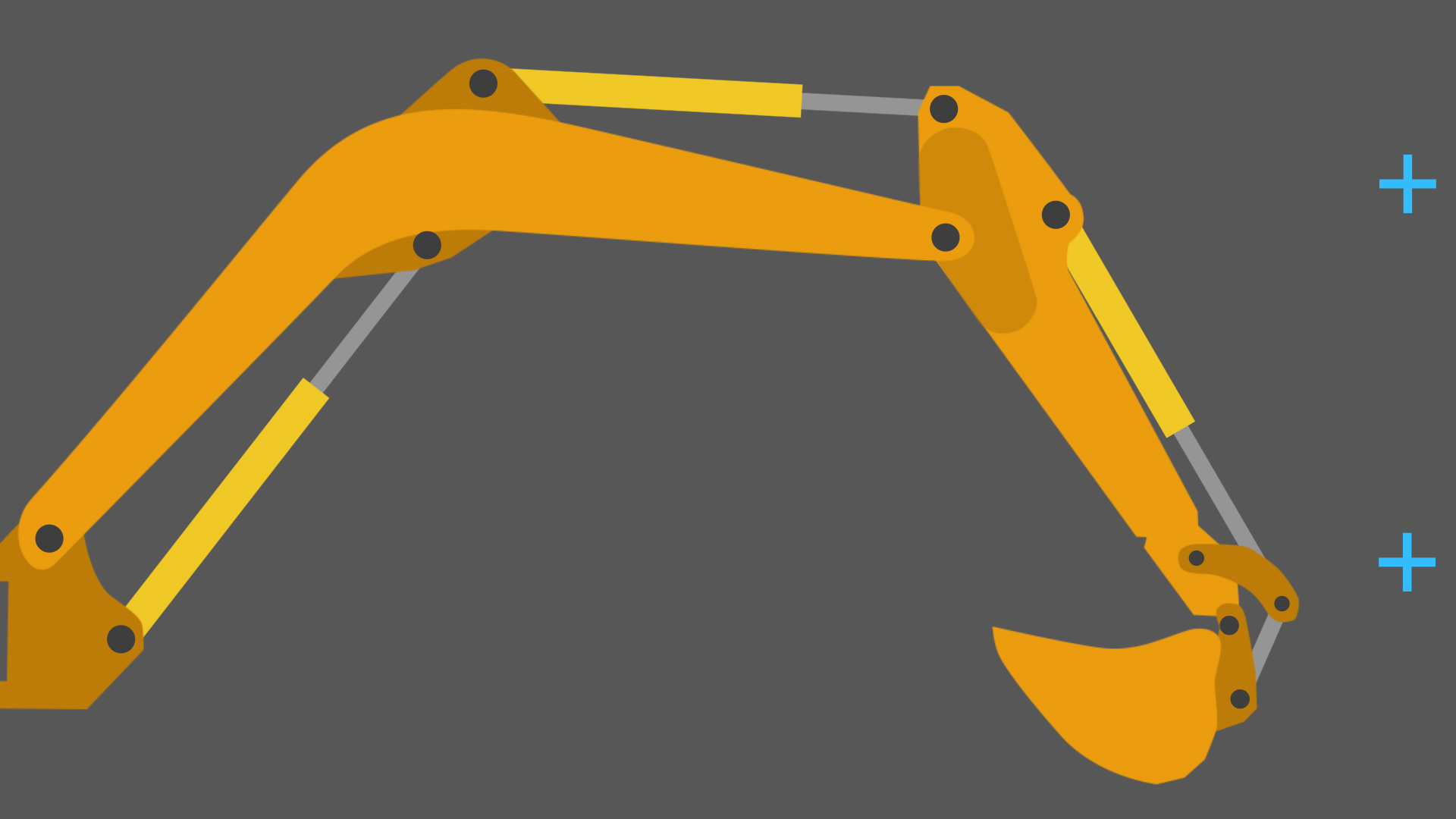
Prolost Spanner 2D
Easy and powerful setup for aiming one layer at another. Learn more.
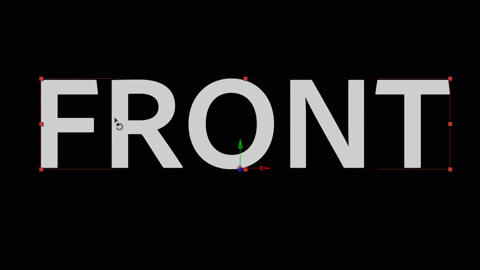
Prolost Front/Back Visibility
Easily make a 3D layer's visibility dependent on which side is facing the camera. Learn more.

Prolost Arrow
Draw a customizable arrow on your image. Learn more.

Prolost Opacity by Markers
Animate layer opacity with markers. Learn more.
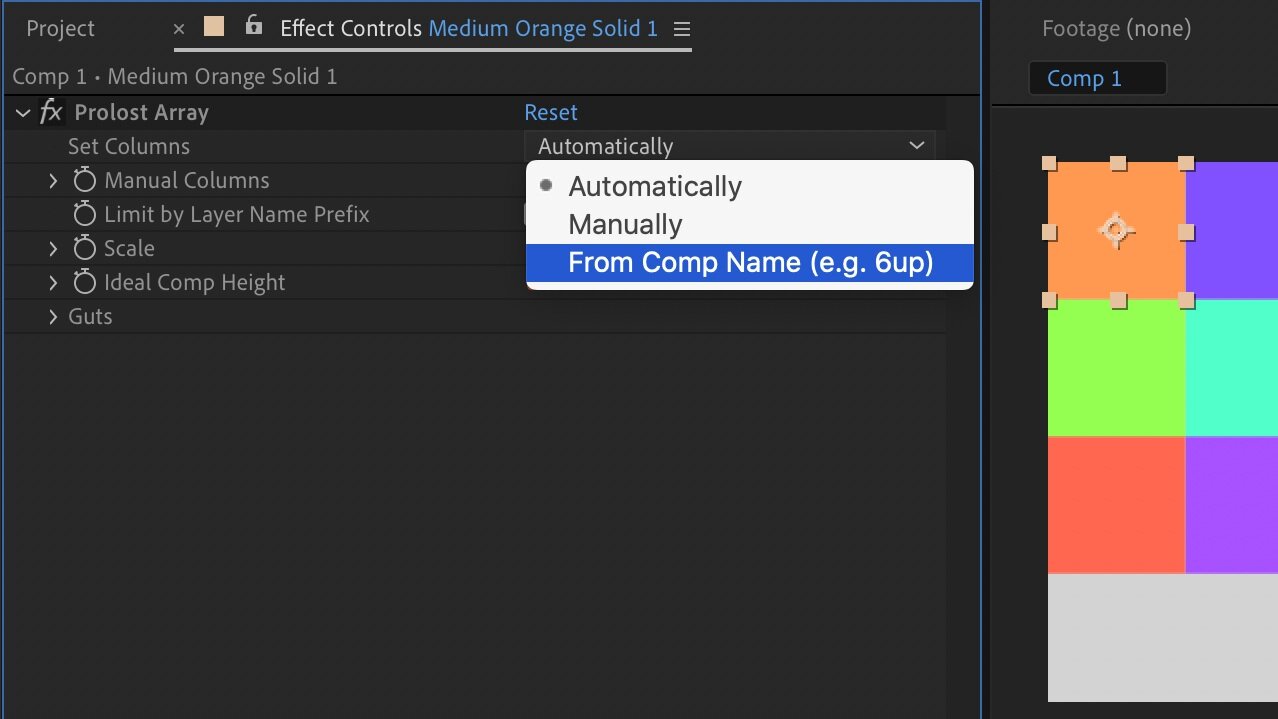
Prolost Array
Arrange layers in a row or grid. Learn more.

Prolost Pixels Per Frame
Animate a 2D layer in X and Y by choosing exactly how many pixels it should move per frame. Learn more.

Linear Color Keep
Shift Channels and Linear Color Key combined to keep the selected color rather than knock it out.

Gray Balance
One click neutralizes gray.

VFX Checkerboard
Creates a low-contrast grayscale checkerboard.

Prolost Unit Grid
Set the Grid effect by number of grid cells in X and Y. Learn more.
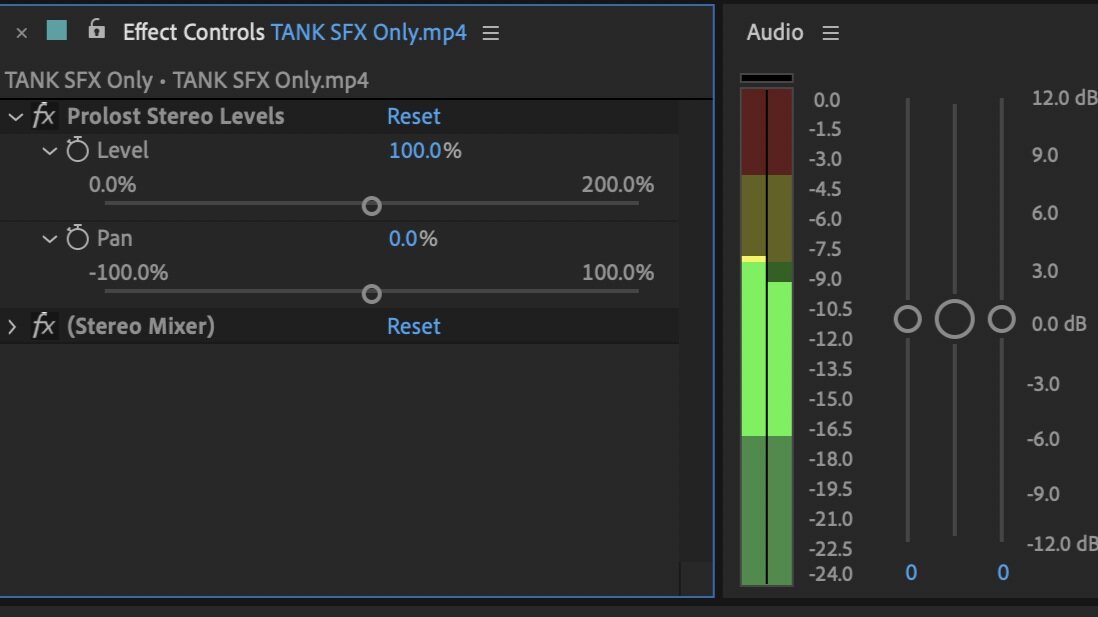
Prolost Stereo Levels
Intuitively animate audio.

Rect to Polar
Better default values for the Polar Coordinates filter.

Prolost Wiggle Position
A slick UI with some nice options for everyone's favorite expression, wiggle(). Learn more.

Prolost Breakdown Wipe
Automate a wipe reveal for VFX breakdowns. Learn more.

Hue Ramp Horizontal
Creates a ramp of hues in X.

Linear Ramp Horizontal
Creates a black-to-white ramp in X, pinned to the size of the layer.

Radial Ramp Corner
Creates a white-to-black radial ramp from the center of the layer to the upper left corner.

Radial Ramp Side Edge
Creates a white-to-black radial ramp from the center of the layer to the left edge.

Prolost Fast Blur
The modern, GPU-accelerated Fast Box Blur, with a slider that works like good old Fast Blur. Learn more.

HLS Wrapper
A pair of Channel Combiner effects that convert from RGB to HLS and back, allowing you to do operations in HLS space in-between.

Shift Channels Red Only
Blacks out the G and B channels, leaving only R.

Shift Channels Green Only
Blacks out the R and B channels, leaving only G.

Shift Channels Blue Only
Blacks out the R and G channels, leaving only B.

Shift Channels to Black
Best thumbnail ever.

Shift Channels to White
Second best thumbnail ever.

Shift Channels Alpha to RGB
Moves the alpha channel to RGB, and sets alpha to full-on.

Shift Channels All Red
Replaces the R, G and B channels with the contents of the R channel.

Shift Channels All Green
Replaces the R, G and B channels with the contents of the G channel.

Shift Channels All Blue
Replaces the R, G and B channels with the contents of the B channel.

Shift Channels to Luminance
Replaces the R, G and B channels with the Luminance of RGB.

Shift Channels Alpha from Luma
Uses the Luminance of RGB for the alpha channel.

Prolost Mosaic by Size
The same Mosaic effect you know and love, but you can set the size of the blocks in pixels, like a sane person. Learn more.

Line
Default settings and linked parameters turn the Beam effect into a handy line-drawing tool.

Cineon Lin to Log
Converts log images to linear light using standard Kodak Cineon settings.

Cineon Log to Lin
Converts linear light images to log, using standard Kodak Cineon settings.

Lin to sRGB
Converts linear light images to the sRGB tone curve.

sRGB to Lin
Converts sRGB images to linear light.

Alexa V3 LogC Lin to Log
Converts from linear light to Alexa V3 LogC.

Alexa V3 LogC Log to Lin
Converts from Alexa V3 LogC to linear light.

Lin to Kodak 2383 Emulation
Converts from linear light to Cineon Log, then emulates a Kodak 2383 film print for sRGB preview.

Sony S-Log2 Lin to Log
Converts linear light to Sony S-Log2.

Sony S-Log2 Log to Lin
Converts Sony S-Log2 to linear light.

Sony S-Log3 Lin to Log
Convert from linear-light to S-Log3.

Sony S-Log3 Log to Lin
Convert from S-Log3 to linear.